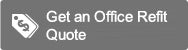Zento XP Ergo Chair (Code A101)
- Overview/Features
- No risk trial
- Armrest & Neckrest Options
- Speak to an expert
- Accessories
- Fabrics
- Downloads
Zento XP Ergo Chair
The Ergochair Zento chair is our most popular mid-priced ergonomic chair. With all the key features of a highly adjustable ergonomic chair, it has become very popular for users who need a really well fitting chair with a high level of adjustability.
Key Features
- Adjustable seat height
- Adjustable seat depth
- Adjustable backrest height
- Independent backrest angle adjustability
- Inflatable lumbar support
- Additional 3 degrees of forward tilt
- Free float (rocking) mechanism
- Optional adjustable armrests
Most Commonly Requested for:
- General injury prevention
Key Measurements
- Seat Width: 460 mm
- Seat Depth: 460 – 510 mm
- Seat Height: 480 – 610 mm
- Backrest Width: 420 mm
- Backrest Height: 570 – 640 mm
KEY QUESTIONS
What are the key differences between the Ergochair Zento Chair and the Zento-Smart? Essentially both chairs are very similar. The main differences are that the Zento Smart has been developed with some extra features, making it a great 24-hour chair.
- The Zento Smart has an Ergoflo seat cell as standard, which some people find very helpful for managing sciatica.
- The Smart version has a coccyx relief zone as standard.
- There is also an option to have the Z Smart neck roll installed on the Smart version, which is great for offloading the weight of the head.
There are also 2 versions of the backrest for the Zento Smart, so it can be used with a wider range of users.
What is a tilt booster? The tilt booster simply gives the chair an extra level of forward tilting options to use during the day, which is popular for individuals who experience more comfort from a more anteriorly tilted pelvis during sitting.
Can you change the seat pan and backrest on the Ergochair Zento? It is possible to add a wider seat to this chair, but unlike the Adapt 600 range, it is not possible to sculpt the backrest or seat pan.
What is the weight limit on the Zento Ergochair? 100kg is the standard weight limit.
Can it be used as a remedial chair? Yes. Whilst this chair is designed to reduce the risk of musculoskeletal injury, it is increasingly being recommended as a high quality remedial chair. In particular, it has become popular for individuals with back, neck, and/or shoulder pain. If you are unsure which will be the best chair to select, please contact us.
Are there any advantages of having an independently adjustable backrest? Yes. By having the backrest on a totally separate adjustment mechanism, you can precisely position the backrest without changing the seat pan angle. A lot of people would not notice this difference, but for individuals with a sensitive back issue, this extra layer of adjustability is incredibly helpful.
What armrests can be used with this chair? You can use either standard height adjustable arms or height adjustable arms with a retractable armrest pad. The advantage of the retractable pad is that you can get closer to the desk while maintaining use of the backrest.
I can see that this chair has a differently shaped backrest compared to the other chairs – is there any advantage to having this? There is no research to suggest that one particular shape is superior to another, so the actual shape of the backrest is very much an individual preference, which is likely to be dependent on each user’s spine shape. Some individuals prefer a more concave backrest in the thoracic area that literally has wings that wrap around the torso. In contrast, some people prefer a flatter shape. If you are unsure which backrest would be best for the user, please contact us .
SETTING UP
- Back Height Adjustment: It is important to set the back height so the lumbar support fits really well into the lumbar spine and the rest of the backrest fully supports the upper part of the spine. The chair’s backrest can be raised into place by reaching back with your arms and lifting. To reset the height, you have to raise the backrest to the top of its range and let it drop back to the bottom where it will reengage with the ratchet mechanism.
- Inflatable Lumbar Support: The inflatable support can really help give extra stabilisation to the lower part of the back, which in turn can facilitate a more upright sitting position. Adjustment is simple. You can inflate by pressing the inflation bulb located under the seat. To deflate, press the valve button attached to the bulb.
- Arm Height: If you have height adjustable armrests you can help support the arms by positioning the armrest directly under the flexed elbow (at 90 degrees). Simply press the button on the side of the armrest and raise/lower the armrest to the correct height
- Back Angle Adjustment: It is important to set the backrest so it feels supportive and also positions you in an upright sitting position. Rotate the hand wheel at the back of the chair to adjust the angle of the backrest.
- Seat Depth Adjustment: To make siting comfortable on the legs you need to ensure that the seat pan fully supports the thigh. The depth of the seat can be altered by pressing-in the handle located on the right- hand side of the seat and sliding the seat to the preferred setting.
- Tension Control: If you unlock your seat you will be able to freely move the seat pan and backrest whilst remaining in a sitting position. To make sure the parts of the chair are easy to move but still give you enough sitting support, you can adjust the tension control. Pull out the Tension Control Handle located on the right-hand side of the seat, then turn the handle forward to increase tension and back to reduce it.
- Seat Height Adjustment: Ideally you want to adjust the seat so the underside of the forearms are level with the desktop when the elbows are bent at 90 degrees. Lift the lever located to the front right of the seat and apply or release pressure to the seat pad to achieve the desired height (adjustments should be made when sitting in the chair).
- Tilt Booster: The seat pan is able to tilt forwards, which in turn will rotate the pelvis more anteriorly. Some people find this position helpful for back pain or other issues, such as pregnancy.To activate, ensure the Ergochair Zento Chair is in ‘float’ mode (lever up) and pull the boost button.
No Risk Trial
Our mission with fluto is to help ensure you get the right chair for your needs. This is why we offer a large number of our chairs on a no hassle two week trial. For logistical reasons this service is only available in some parts of the country and so if you would like to organise a trial please contact us for more information.You can complete the contact form or call 0203 051 0157 or email info@fluto.co.uk and a member of the team will be able to speak to you.
Armrest & Neckrest Options
Armrest Options
For many people, armrests are very important for offloading the upper limbs and sometimes people have issues when they cannot get adequate upper limb support, because the armrest is not correctly positioned under the arm. This is normally because the armrest is too wide. Another common problem is that the armrest is not height adjustable and or retractable, and as a result, it is difficult for the user to get sufficiently close to the desk. We at Ergochair have developed a range of armrests that can be used for nearly every upper limb need. If you are not sure which armrests will best suit your needs, please contact us.

HAA Armrest
Adjustability:
- Height adjustable – button adjustable
- Width adjustable - handle adjustable
Advantages:
- The arm pads will not move when you put weight on the
- Height adjustability will enable you to optimise upper limb support for the appropriate desk height
Disadvantages:
- Lack of rotation means that the armrest support will not directly follow the direction of the forearm during typing
- You cannot retract the armrest to get closer to the desk
Key Measurements:
- Height range from seat pad 150-240mm
- Pad width: 90mm
- Pad length 240mm
What chairs are compatible with this adaptation? Adapt 200/500/600/700
1234 Arm Rest
Adjustability:
- Height Adjustable – button adjustable
- Width Adjustable - handle adjustable
- Depth Adjustable – slide adjustable
Advantages:
- Height adjustability will enable you to optimise upper limb support for the appropriate desk height
- The arm pads can be retracted so you can get closer to the desk
Disadvantages:
- Lack of rotation means that the armrest support will not directly follow the direction of the forearm during typing
- Because the arms pads can slide back, they may move when you put weight on them
Key Measurements:
- Height range from seat pad 150-240mm
- Pad width: 90mm
- Pad length 250mm
Speak to an expert
fluto is owned and run by Chartered Physiotherapists and Clinical Scientists. Our unique combination of expertise in physiotherapy, rehabilitation posture and ergonomics, combined with extensive industry experience enables us to help you find the most suitable Ergochair products for your needs. We have never and still don’t employ salesman so you can be assured that you only ever speak to an adapt chair expert with a wealth of experience in Ergochair prescription. To contact us right now please click here
Accessories
SEAT HEIGHT OPTIONS
Gas Lifts
Description: There are a range of different gas lifts which will dictate the seat height. When deciding on the gas lift, it is very important to consider the desk height so that the user can be raised high enough to ensure a level working surface. If the user is shorter than average, this may mean that their feet come off the floor, so they may need a footrest to bridge the gap.
CASTOR OPTIONS
Castors
Description: Castors are not normally the first thing most people think about when selecting a chair, but it is well worth giving them some thought because they will directly influence how the chair will move around the environment.
- 65mm Hard Floor Castors: Most customers will select standard hard floor castors when using the chair on stone, concrete, and tiled areas
- 65mm Soft Floor Castors: These castors are best for slightly thicker carpets
- 65mm Friction Unloaded Castors: If you have concerns about the chair rolling away when it is unloaded, you can use castors which will apply a small break when there is no weight on the chair
- 65mm Friction Loaded Castors: If you are looking for there to be very little movement when sitting in the chair, the best option would be for friction loaded castors which will automatically brake when there is body weight on the chair
- 65mm Lockable Castors: For total stability you can get castors which are lockable
Fabrics
BRADBURY OPTIONS
There are several BRADBURY fabric options. To see the Bradbury samples please visit Bradbury colours

CAMIRA OPTIONS
There are several CAMIRA fabric options. To see the CAMIRA samples please visit CAMIRA colours

PLEASE NOTE THAT SOME FABRICS CARRY AN ADDITIONAL SURCHARGE ON TOP OF THE CHAIR PRICE AND SO PLEASE SEE TABLE BEOW FOR THIS INFORMATION

Downloads

Zento
Brochure
We Also Recommend